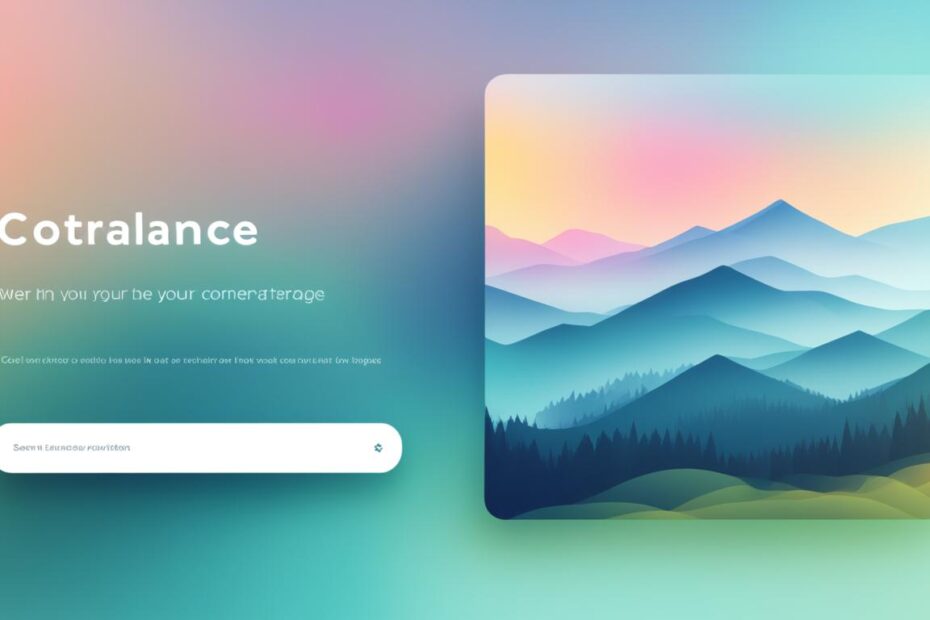Welcome to our article on modal web design! In this section, we will explore the concept of modals in web design and understand how they can enhance user interaction and streamline the functionality of your website.
Modals, also known as modal windows, are an important element in modern web design. They are overlay pop-up windows that appear on top of a webpage, focusing the user’s attention on specific content or actions. Modals are commonly used to display additional information, capture user input, or provide an interactive experience without requiring users to leave the current page.
Modal web design offers several benefits for both users and website owners. By presenting content in a focused manner, modals can enhance user interaction and engagement. They allow users to access relevant information or complete specific tasks without getting distracted by the surrounding page elements.
Furthermore, modals can streamline your website’s functionality by condensing content and interactions into a compact space. This eliminates the need for users to navigate through multiple pages to access additional information. With modal web design, users can conveniently view content, respond to prompts, or perform actions within the same window.
In the next section, we will delve deeper into the benefits of modal web design and discuss how it can improve user interaction and streamline your website’s functionality. So, let’s continue our exploration of modal web design!
Benefits of Modal Web Design
When it comes to creating an engaging website, modal web design is a powerful tool that can greatly enhance user interaction and streamline website functionality. By strategically incorporating modal elements into your website’s design, you can provide a seamless and immersive browsing experience for your visitors.
One of the key benefits of modal web design is its ability to improve user interaction. Modals allow you to display important content, such as forms, product details, or notifications, in a focused and interactive manner. By presenting information in a modal, you grab the user’s attention and guide them towards taking specific actions, increasing engagement and conversions.
Additionally, modal web design can streamline your website’s functionality by allowing users to access additional information without leaving the current page. Instead of redirecting users to a new page or opening a new tab, modals provide a convenient way to present related content within the context of the current page. This not only saves time for users but also ensures a seamless browsing experience.
With modal web design, you can create visually appealing and attention-grabbing elements that enhance the overall aesthetics of your website. By utilizing modern design techniques and animations, you can make your modals visually engaging and interactive, leaving a lasting impression on your users.
Furthermore, modal web design offers flexibility in terms of placement and presentation. You can use modals to create pop-up windows, sliders, or even full-screen overlays, depending on your specific design requirements. This versatility allows you to adapt the modal elements to suit the content and context, ensuring a cohesive and intuitive user experience.
Benefits of Modal Web Design:
- Improved user interaction
- Streamlined website functionality
- Convenient access to additional information
- Visually appealing and attention-grabbing design
- Flexible placement and presentation options
In conclusion, incorporating modal web design into your website can have a significant impact on user engagement and overall site performance. By leveraging modal elements effectively, you can enhance user interaction, streamline website functionality, and create a visually appealing browsing experience that keeps your visitors coming back for more.
| Modal Web Design Benefits | Enhance user interaction | Streamline website functionality |
|---|---|---|
| Improved user engagement | Effortless access to additional information | Visually appealing design elements |
| Increased conversions | Seamless browsing experience | Flexible placement and presentation options |
Implementing Modal Web Design Techniques
In this section, we will provide practical insights on how to implement modal web design techniques on your website. Modals are a powerful tool that can enhance user interaction and improve the functionality of your website. By implementing modal techniques, you can create visually appealing and user-friendly designs that engage your audience and deliver a seamless browsing experience.
Types of Modals
Before diving into implementation, let’s explore the various types of modals available. Modals can range from simple popup boxes to complex overlays, depending on their purpose and functionality. Some common types of modals include:
- Informative modals
- Confirmation modals
- Interactive modals
- Gallery modals
- Video modals
Each type serves a specific purpose, and understanding the differences will help you choose the right modal for your website.
Creating Visually Appealing Modals
When designing modals, it’s essential to create visually appealing and cohesive designs that align with your website’s aesthetics. Here are some tips to enhance the visual appeal of your modals:
- Use high-quality images and graphics
- Apply consistent color schemes and typography
- Ensure legibility and readability of text
- Add subtle animations or transitions for a polished look
By following these design principles, you can create modals that seamlessly integrate with your website’s overall look and feel.
Seamless Integration and User Experience
Integrating modals seamlessly into your website’s navigation and user experience is crucial for a positive browsing experience. Here are some best practices to consider:
- Ensure modals are easily accessible and intuitive to use
- Implement clear and visible modal triggers
- Provide a close button or an alternative way to dismiss the modal
- Optimize modal loading times to avoid user frustration
By prioritizing user experience and incorporating these best practices, you can create a harmonious flow between your website’s main content and the modal elements.

In Summary
Implementing modal web design techniques can greatly enhance the functionality and user interaction on your website. By understanding the different types of modals available, creating visually appealing designs, and seamlessly integrating modals into your website’s navigation, you can deliver an engaging browsing experience that keeps your audience coming back for more.
Modal Web Design for Mobile Devices
As mobile devices continue to dominate web browsing, it is crucial for websites to provide a seamless user experience on smaller screens. This includes the design and functionality of modal web elements. Just like their desktop counterparts, mobile-friendly modals enhance user interaction and streamline website functionality, allowing users to access additional information without leaving the current page.
To ensure optimal user experience across various devices, responsive design techniques should be applied to modals. This involves adapting the modal layout, content, and behavior to different screen sizes. By utilizing media queries and flexible grids, modal web designs can dynamically adjust to fit the screen, providing a consistent and visually appealing experience on smartphones and tablets.
Furthermore, when designing modals for mobile devices, touch-friendly interactions should be prioritized. This means considering how users interact with the modal using gestures such as swiping and tapping. By incorporating intuitive touch controls and minimizing the need for precise finger movements, mobile-friendly modals can be more accessible and user-friendly.
Lastly, optimizing the performance and load times of modal elements on mobile devices is essential. This can be achieved by minimizing the file size of images and other media within the modal, as well as optimizing the code and scripts that power the modal’s functionality. By reducing load times, mobile-friendly modals contribute to a faster and more efficient browsing experience for users.